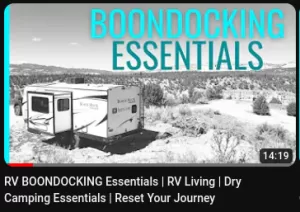Last Updated on 06/11/2024 by Glynn Willard
Apps For Boondocking
Whether you’re camping on public lands, in national forests, or in parking lots, the right boondocking app will simplify your process of finding free camping spots on your next road trip.
Of course, the list of apps for boondocking has grown and will continue to do so as boondocking becomes more popular.
It’s tough to narrow down the best camping apps for boondocking since different users have different needs.
So, let’s look at each app individually so you can find the one (or three) that best fits your needs for finding a great boondocking spot.
Some are specific to a particular style of dispersed camping such as van life. But you’ll find all can be applied to most styles (RV, tent or van) to find free campsites.
And you don’t have to live fulltime or part time in a van or RV, these apps are also applicable to road trips to find the best places with free boondocking sites.
We lived full-time in an RV for 2 years and boondocked exclusively in rural areas, on BLM land, and off of United States Forest Service Roads and relied on these apps every 3-10 days to find camping sites.
They were the most opened apps on our phones!
Best Boondocking App
We use boondocking apps to find free dispersed camping, water sources, dump stations, and regular campgrounds.
But many of the newer apps have evolved past just showing boondocking locations on BLM land (Bureau of Land Management).
Their building community into their app.
The newer apps are making fulltime RV living and vanlife a whole lot easier! Every app listed is built for both Android devices and ios devices.
- Boondockers Bible
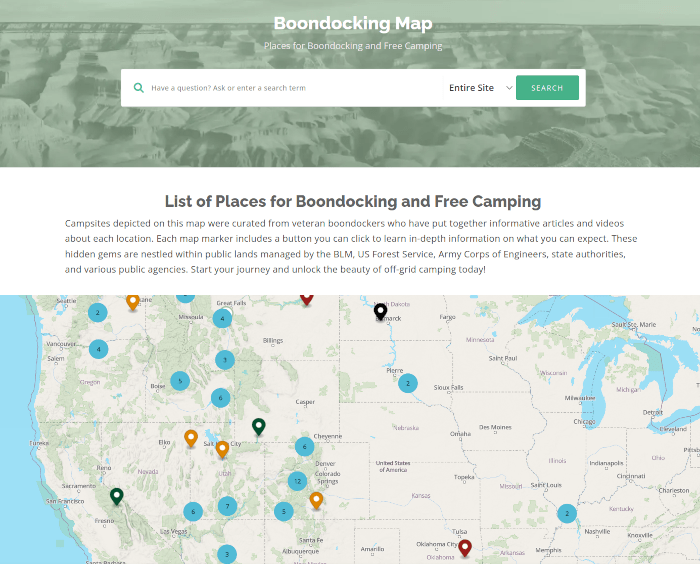
Boondockers Bible Boondocking Map may not be an app, but it’s priceless for finding boondocking locations that have been reviewed by seasoned boondockers.
It’s an amazing supplement to many of the apps, which will give you honest feedback, road conditions, crowds, cell reception, nearby dump stations and more.
- Does Boondockers Bible Boondocking Map have a free version?
- Can you use the website without creating an account?
- Do you need an internet connection or cell service for the website to function?
- Does Boondockers Bible have offline maps available for offline use?
- What kind of detailed maps (map layers and map overlays) are available?
- Does it have cell service overlay?
- Does it give you GPS coordinates that are easy to copy and paste?
- Are road conditions to boondocking locations disclosed?
- Is the user interface easy to navigate?
Yes, Boondockers Bible is a free website without a paid version.
Yes, it’s the most comprehensive free information available for boondocking.
Yes. But to solve this, I do my research while I have data, take screenshots and use GPS coordinates on the phone and truck navigation.
No.
There are no overlays, yet. But every site review discloses everything map overlays disclose. But, I hear some overlays are coming!
No, it’s not necessary since many of the reviews by seasoned boondockers disclose the cellular coverage.
Yes. This is a huge benefit.
Reviews state whether it’s big rig, small camper or just tent friendly. And just about every review discloses the road conditions.
Yes, it’s simple and I like simple!
Boondockers Bible is a tried and true educational website for boondockers and belongs in every RVers or vanlifers arsenal.
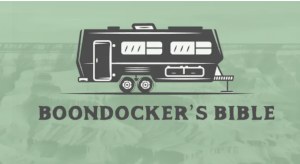
- iOverlander
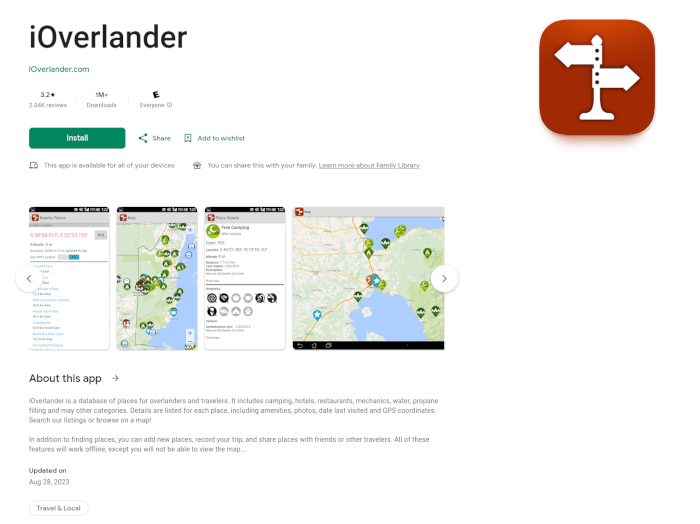
iOverlander app is and always has been my favorite app for finding boondocking locations. It’s the first app I open when planning the next camping location.
It’s a no frills, robust system with a lot of locations and reviews on those locations.
- Does iOverlander have a free version?
- Can you use the app without creating an account?
- Do you need an internet connection or cell service for the app to function?
- Does iOverlander have offline maps available for offline use?
- What kind of map layers and map overlays are available?
- Does it have cell service overlay?
- Does it give you GPS coordinates that are easy to copy and paste?
- Are road conditions to boondocking locations disclosed?
- Is the user interface easy to navigate?
Yes, iOverlander is a free app without a paid version.
Yes, but to leave a review on a site, you need an account.
Yes. But to solve this, I do my research while I have data, take screenshots and use GPS coordinates on the phone and truck navigation.
No.
There are no overlays.
No.
Yes. This is a huge benefit.
It states whether it’s big rig, small camper or just tent friendly. And just about all the user-generated reviews discloses the road conditions.
Yes, it’s simple and I like simple!
iOverlander is tried and true and belongs in every RVers or vanlifers arsenal. - Freeroam.app
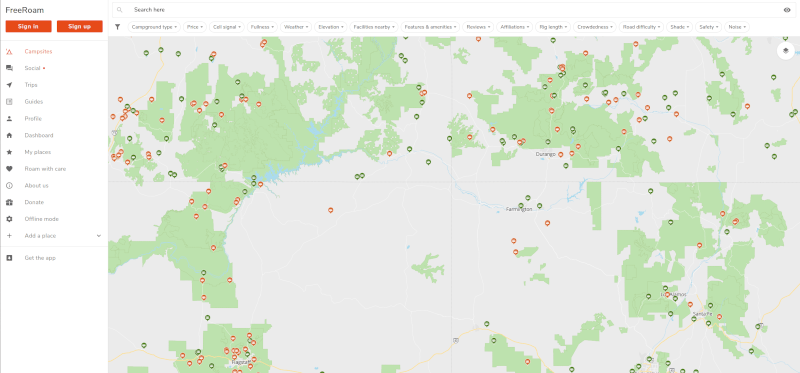
I have always felt like freeroam.app and iOverlander should be packaged together.
The map overlays on freeroam are user-friendly and essential to living on the road.
All-in-all it was a great app! Sadly, the app is no longer supported by recent OS updates, removing this as a viable option.
- Does Freeroam.app have a free version?
- Can you use the app without creating an account?
- Do you need an internet connection or cell service for the app to function?
- Does freeroam have offline maps available for offline use?
- What kind of map layers and map overlays are available?
- Does it have cell service overlay?
- Does it give you gps coordinates that are easy to copy and paste?
- Are road conditions to boondocking locations disclosed?
- Is the user interface easy to navigate?
Yes, freeroam is a free app without a paid version. It’s a nonprofit and I encourage you to donate, so the founders continue to maintain the app.
Yes.
Yes.
Yes, you can set it to record your search and findings to the local device (your phone).
Public lands, cell phone carrier networks, hazards, terrain and satellite.
Yes and it’s accurate from our experience.
Yes.
It states whether it’s big rig, small camper or just tent friendly. Also, just about every review discloses the road conditions.
Yes. Simple and easy.
Freeroam.app is tried and true with great overlays and belongs in every RVers or vanlifers arsenal. - Sēkr: Camp, Vanlife, Overland
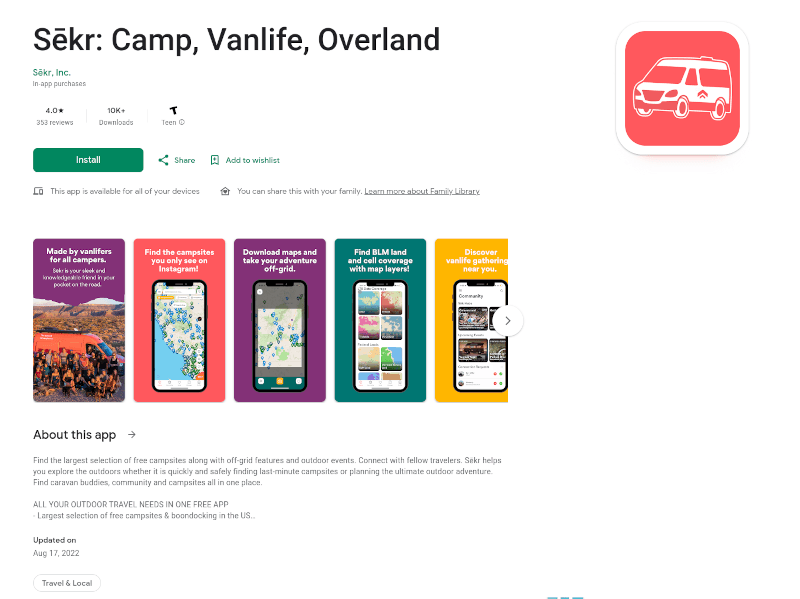
Sēkr is new to me, but after downloading and exploring the apps free version that’s in front of the pay wall, it passed the test with flying colors.
It labeled many of the locations I’ve found in the past with a few reviews. If you want to load locations offline, get additional map layers and use trip planning tools, it will cost you an annual subscription of $19.
I chose to stick with the free version. At my age, user profiles, passwords and subscriptions are getting a little overwhelming!
They also offer a cool “Boondockers Welcome like” feature where you can host vanlifers on your property for a fee or find a location to patron.
If you’re listening Sēkr, it would be nice if your website disclosed a little more about how your app works, pricing and specific features.
- Does Sēkr have a free version?
- Can you use the app without creating an account?
- Do you need an internet connection or cell service for the app to function?
- Does Sēkr have offline maps available for offline use?
- What kind of map layers and map overlays are available?
- Does it have cell service overlay?
- Does it give you gps coordinates that are easy to copy and paste?
- Are road conditions to boondocking locations disclosed?
- Is the user interface easy to navigate?
Yes. It’s robust enough to make it worth having the app in your arsenal.
No, you have to create an account to use Sēkr.
Yes, unless you have the paid version and download your itinerary while online.
Yes, for $19/year.
The paid version offers cellular data coverage, public lands, terrain, street and hazardous environments.
Yes, in the paid version. But, if you click on a dispersed site, it will give you the cell coverage available.
Yes.
No and neither are the types of vehicles that can navigate the terrain. Some of the reviews disclose this info, but there are few. This will change over time.
Yes, it’s modern and easy. Sēkr is well funded, so updates should be a regular thing.
Sēkr is a robust up and coming app that’s making waves in the dispersed camping community. It’s worth having. - Google (or Apple) Map
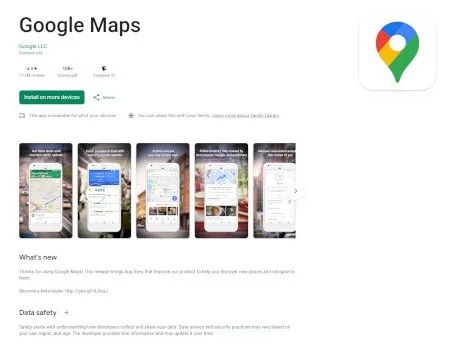
Google or Apple maps are likely included with your phone and are a necessary app if you’re only using the free version of most boondocking apps.
Before I began boondocking fulltime, I would not have expected Google Maps to be so applicable to finding free dispersed camping.
We even pin drop every boondocking location, so we can return to that spot with ease (and share it with close friends on the road).
- Does the app have a free version?
- Can you use the app without creating an account?
- Do you need an internet connection or cell service for the app to function?
- Does the app have offline maps available for offline use?
- What kind of map layers and map overlays are available?
- Does it have cell service overlay?
- Does it give you gps coordinates that are easy to copy and paste?
- Are road conditions to boondocking locations disclosed?
- Is the user interface easy to navigate?
Yes. Most of us have either Apple or Google Maps on our phones. They’re bot a powerful supplement to your camping apps.
Yes.
Yes, unless you screenshot everything while you have coverage.
Yes, if you download specific areas on your itinerary.
Terrain, satellite, street view, traffic and hazards.
No.
Yes. If you use something like maps.me, you can copy coordinates from Google maps easily and apply to your downloaded maps.
No, but the terrain and satellite view can give you a pretty good idea.
Yes.
Google or Apple maps are a must as a supplement to any of your boondocking apps. Most of the apps are built over Google maps API anyway. - US Public Lands App

US Public Lands is not a free app, but it’s not expensive. The important aspect of this app is knowing the boundaries of public vs private land.
It’s not obvious when you’re out in the wild where boundaries lie and this app can help eliminate that unknown. It is legal to camp on any BLM land that doesn’t state otherwise.
It’s not Ok to build new campsites on untouched BLM land for an RV. Use previously made pull-offs and designated RV spots. They’re very obvious.
- Does the app have a free version?
- Can you use the app without creating an account?
- Do you need an internet connection or cell service for the app to function?
- Does the app have offline maps available for offline use?
- What kind of map layers and map overlays are available?
- Does it have cell service overlay?
- Does it give you GPS coordinates that are easy to copy and paste?
- Are road conditions to boondocking locations disclosed?
- Is the user interface easy to navigate?
No.
No, it’s a paid app (but very inexpensive).
No, the overlays reside on your mobile device rather than the internet.
As long as the maps on your device are cached, the layers will work using gps only.
All public lands are separately overlayed.
No, you’ll need a different app for cell service overlay.
This is not applicable since this overlays Apple and Google maps.
No, but you can get a good idea by zooming into the satellite view.
Yes.
They key benefit to owning this app is to have the boundary overlays for public lands stored on your device. This way it can be used offline, e.g., your phone’s in airplane mode except for the GPS.
As we evolved in our boondocking, we began just looking for public land and spots that are not labeled on popular apps.
- Campendium
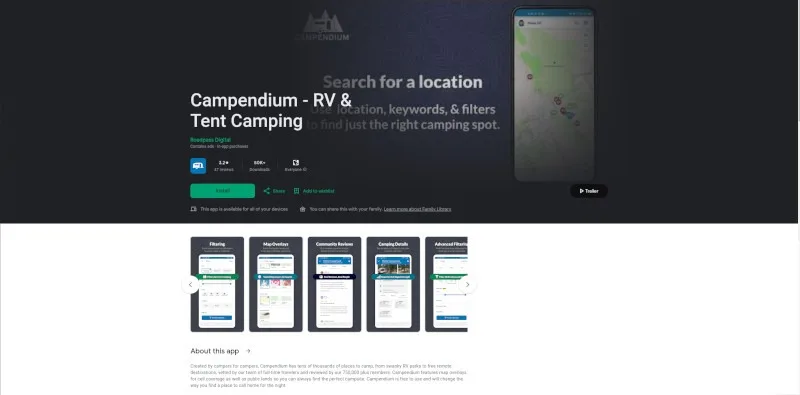
This is the first app I ever installed based on FB forum suggestions. It works fine, but always seemed to point us to where everyone else was camping.
We prefer going off the beaten path, but that’s not to say this app doesn’t have value since the number of users have increased the number of listed boondocking locations exponentially.
This is also no longer a viable option to find boondocking locations.
- Does the app have a free version?
- Can you use the app without creating an account?
- Do you need an internet connection or cell service for the app to function?
- Does the app have offline maps available for offline use?
- What kind of map layers and map overlays are available?
- Does it have cell service overlay?
- Does it give you GPS coordinates that are easy to copy and paste?
- Are road conditions to boondocking locations disclosed?
- Is the user interface easy to navigate?
Yes.
Yes, at least my long time downloaded version does not require an account. But if you want to see more pics of locations, you’ll need an account.
Yes.
No, so plan in advance.
Cell service and public lands, but they require the paid pro version.
Yes, on the paid version, but each site selected lists the usable cell service carriers for that location in the free version.
Yes.
Some reviews disclose the road conditions, but it’s not definitive.
Yes.
We found Campendium to do the same thing as a lot of the others, but it just seems more corporate to me with a lot of users. - The Dyrt
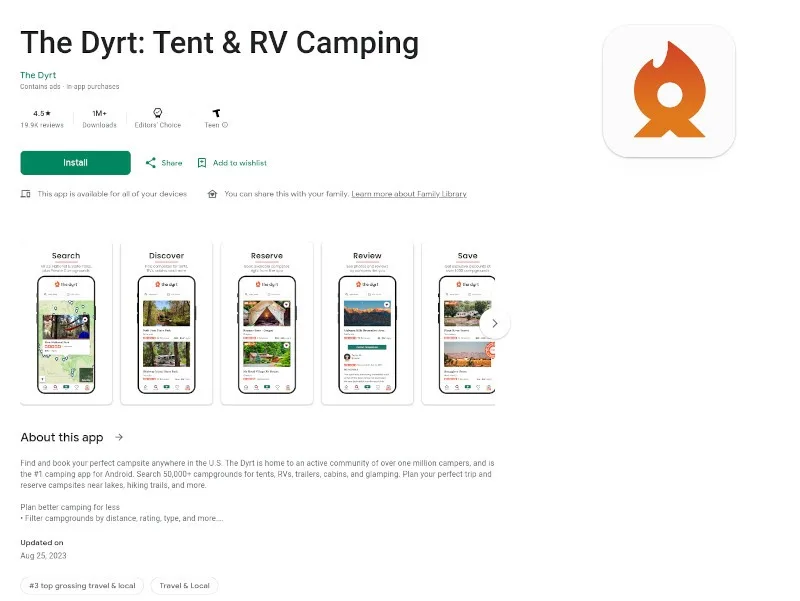
This is also one of the first app I ever installed based on FB forum suggestions. It works fine, but was buggy and tried too hard to up-sell me on the pro version with premium features.
It may a good solution for some, since it does what many of the other apps do, but it was the first uninstall from my phone.
- Does the app have a free version?
- Can you use the app without creating an account?
- Do you need an internet connection or cell service for the app to function?
- Does the app have offline maps available for offline use?
- What kind of map layers and map overlays are available?
- Does it have cell service overlay?
- Does it give you GPS coordinates that are easy to copy and paste?
- Are road conditions to boondocking locations disclosed?
- Is the user interface easy to navigate?
Yes.
Yes and no. You don’t get very far without being hounded to create a paid account.
Yes.
In the pro version, yes.
Cell service and public lands, but they require the paid pro version.
Yes, on the paid version, but each site selected lists the usable cell service carriers for that location in the free version.
Not that I could find before deleting the app.
Some reviews disclose the road conditions, but it’s not definitive.
It’s not difficult, but the constant barrage of up-sells are annoying.
I don’t like what claims to have free features, but constantly tries to up-sell me or the endless pop-ups to upgrade to pro if I want to use that feature. If you’re willing to pay, it will do what you want it to do. - Harvest Hosts/Boondockers Welcome
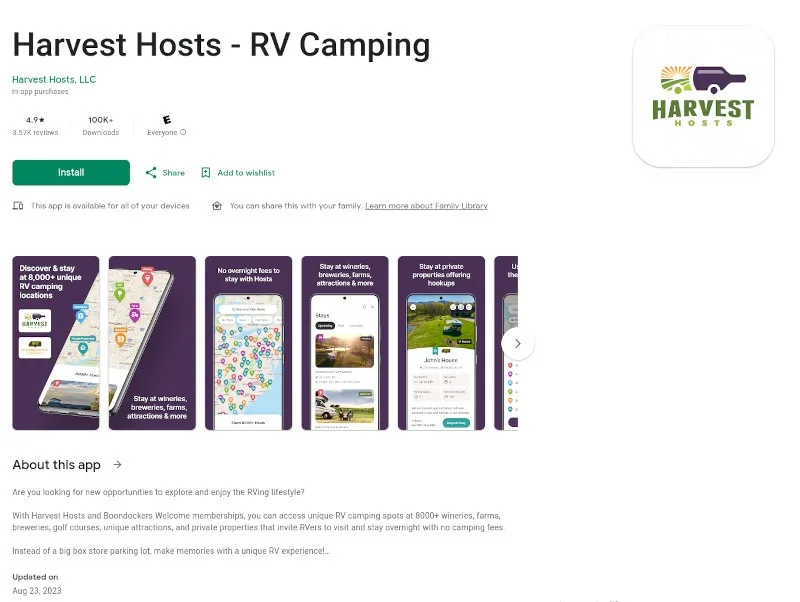
I’m basing this review on Boondockers Welcome. We were long time members before it was purchased by Harvest Hosts.
Once the new owners took over, it became super corporate with a degradation in customer service. I’m a little biased since the original owners promoted our channel. With that said, it’s still a great program.
It’s worth having if you live on the road full time or part time.
- Does the app have a free version?
- Can you use the app without creating an account?
- Do you need an internet connection or cell service for the app to function?
- Does the app have offline maps available for offline use?
- What kind of map layers and map overlays are available?
- Does it have cell service overlay?
- Does it give you GPS coordinates that are easy to copy and paste?
- Are road conditions to boondocking locations disclosed?
- Is the user interface easy to navigate?
No, it’s a membership based system.
No.
Yes.
No, it’s not applicable to Harvest Hosts since you have to book with the home/land owner.
Not applicable.
Not applicable, but many of the hosts let you know what cell service is available at their location. Many also offer wifi.
Not necessary. Directions are disclosed once the site is booked.
Home/site owners will often disclose road conditions approaching the site.
Yes, very easy.
Despite not being Harvest Host members, we really like using Boondocker’s Welcome.The only caveat I have to offer is that its popularity has made it more difficult to book certain locations.
But meeting and socializing with some of the hosts has left us with great memories.
Easy Boondocking Locations
When you’re on the road and in a pinch, look into the following locations if you just need a place to park for the night.
These may not be the perfect campsite, but when you need to sleep, you need to sleep!
- Casinos
- Truck Stops
- Walmart Parking Lots
- Cracker Barrel
- Bass Pro Shop/Cabellas
- Rest Stops
Keep in mind that many of the listed locations do not allow overnight parking, so make sure you call or check with customer service beforehand.
Many rest areas will post signs if overnight parking or dry camping is not allowed.
If the parking lot belongs to a store or restaurant, it’s best to patronize them if you’re staying overnight.
If you stay in a truck spot, avoid parking in truck specific-spots. Look for RV or car parking instead.
Other Considerations When Boondocking

Potable water and dump stations are essential when boondocking. If you’re not coming straight from home, you’ll have to find these amenities on the road.
Many of the above apps also offer locations for dump stations, potable water and trash.
As long as you have one of the apps that does list those services, you’ll have what you need. We prefer to use iOverlander for those needs.
You can learn more in our articles: How To find RV Dump Stations and How Much Water Do You Need While Boondocking?
Also, please be a responsible boondocker and police your area before leaving.
“Leave no trace” isn’t just a set of words. If you’re going to use public lands, please keep them clean for all of us.
Not Sure What You Need For Your RV?
Wrapping Up The Best Apps For Finding Free Boondocking
You could easy saturate your phone with all of these apps for boondocking. But do yourself a favor and select the ones from this list that are most suitable to you.
Of course, while you’re on the road, it’s easy to download other options if those you chose are not to your liking.
In addition, many of the apps also list national parks, state parks and RV parks, which is helpful as an option.
Bottom line: go with the free versions first. You will likely find them to be enough to offer you a solution, although it may take two or three apps.
Have you found any great boondocking apps that you prefer?
Meet the author.
We appreciate any help we can get to bring you great content. Donate or buy us a coffee on our Ko-Fi site.